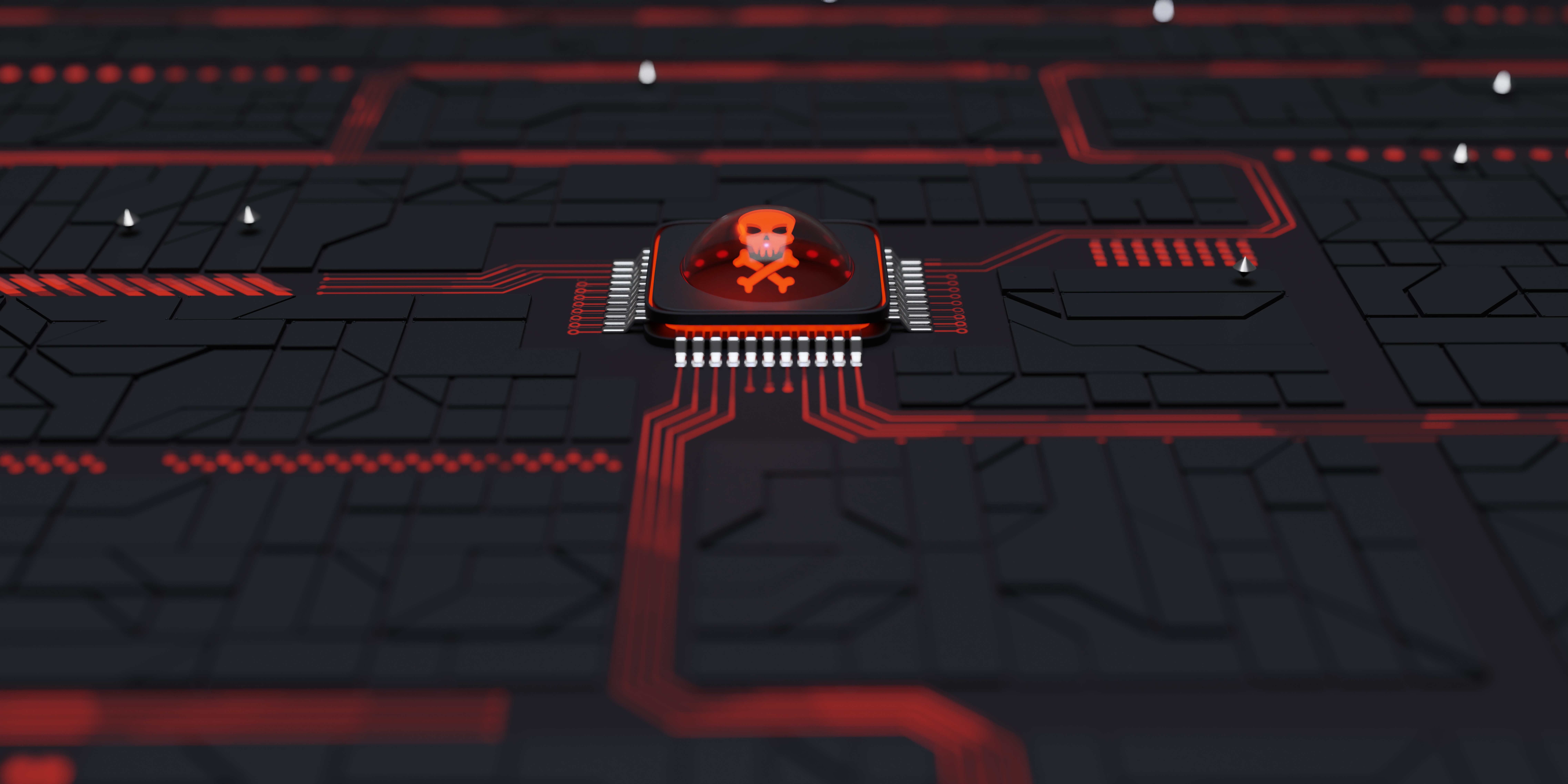What is Azure Virtual Desktop?
Azure Virtual Desktop (AVD) is a solution that is deployed through Azure and allows users to access all applications from anywhere on any device. AVD helps to increase flexibility, reduce costs, and improve the business’ security posture. Below are 6 ways AVD can improve your business’ security.
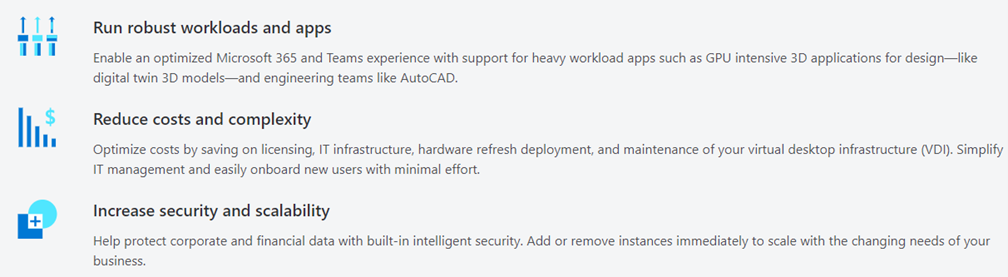
Run Robust Workloads and Apps
Graphics tasks can be extremely demanding on CPUs, and graphics processing units offload much of the processing work related to the math and rendering. GPUs are increasingly employed in visualization workloads, heavy analytics workloads and gaming or graphics workloads.
Reduce Costs And Complexity
There are no additional license costs—Azure Virtual Desktop can be used with your existing eligible Microsoft 365 or Windows per-user license.
Reduce infrastructure costs by right-sizing virtual machines (VMs) and shutting them down when not in use. Increase utilization of VMs with Windows 10 and Windows 11 multi-session. Avoid upfront costs and align operational expenses to business usage.
INCREASE SECURITY AND SCALABILITY
Azure includes a robust networking infrastructure to support your application and service connectivity requirements. Network connectivity is possible between resources located in Azure, between on-premises and Azure hosted resources, and to and from the internet and Azure. The Azure services are designed to be massively scalable to meet the data storage and performance needs of modern applications.