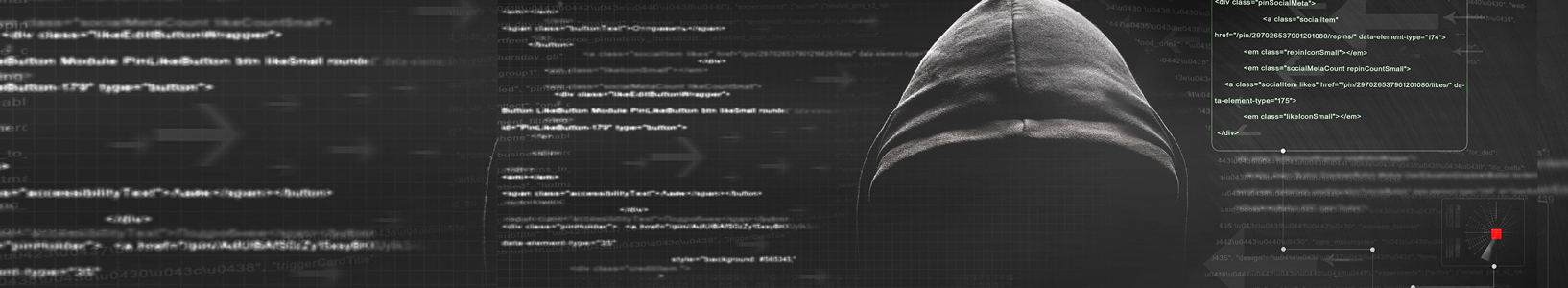Find files faster and start working more efficiently with a well-ordered PC.
If it’s been a while since you last organized your PC (or if you’ve never really bothered to do it), getting all of those stray files and folders in order can seem like a daunting task.
Although there are certainly people who thrive amid chaos, for most of us there are many benefits to cleaning up a cluttered or disorganized PC. With an organized PC, you can easily find the files you need instead of hunting through folder after folder, or scanning through a long list of search items. What’s more, once you’ve deleted all of the files and programs you no longer need, your PC will operate more quickly and efficiently than before!
While putting your PC in order can be an all-day chore, it doesn’t have to be. These tips will help you break down the cleaning and organizing process into smaller, more manageable components—so you can do it all at once, or over the course of a few days. No matter how you choose to tackle this important task, the end result will be a much more efficiently-organized (and much faster) PC!
Tidy up the desktop
As a general rule, the state of your Windows desktop is a pretty good indicator of the overall organization of your PC. If your desktop is littered with shortcuts and files, getting rid of that clutter is a good first step to take.
- Treat your Windows desktop like you would your physical one.
- Take out the trash. Empty the Recycle Bin—especially if you haven’t done it in a while.
De-clutter email inbox
Your email inbox is one of the places that can amass the greatest amount of clutter in the shortest amount of time. As a result, de-cluttering your inbox isn’t just a matter of clearing out all of the junk mail, inter-office memos, posts and forwarded chain letters every couple of weeks–it’s also a matter of organizing your folders and setting up your email filters ahead of time to save you headaches later.
Clean up internet files
Cleaning up and organizing your internet browser program can help you find and access your favorite sites more quickly and easily than before. What’s more, regularly clearing out your browser cache can also help your browser run more quickly and securely.