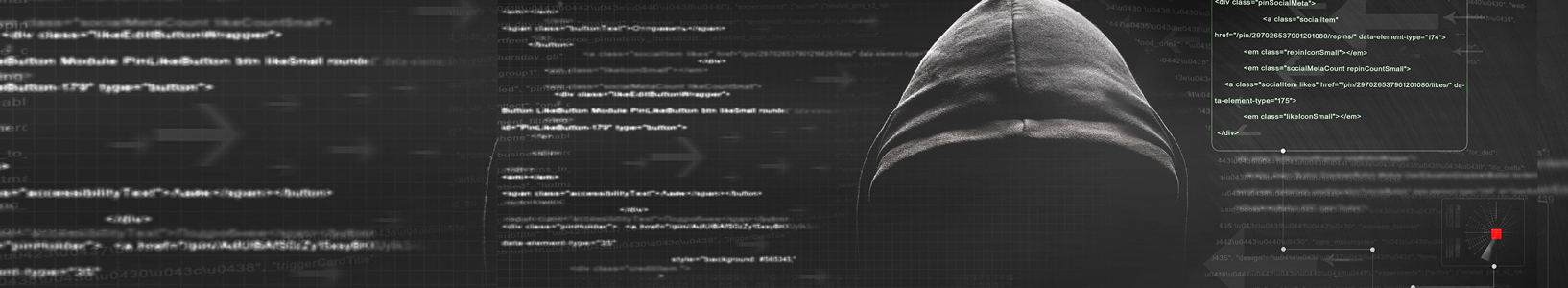New to Microsoft Teams? Start here with a full Teams demo and tutorial.
I’m new to Microsoft Teams! How can I get started?
If you’re new to Microsoft Teams, curious about how to use it, or rolling it out to others in your organization, we want to make it easy for you to get started. I’ve spent the last year traveling from country to country, meeting with people across different roles – from IT leaders, business decision makers, to Teams users – all as part of the Microsoft Ignite | The Tour event series. Even though it has been two years since we launched Teams, the most common question I get boils down to “how can I get started?”
For me, seeing is believing. Product demonstrations that walk through the main capabilities help me see what’s available and translate how I can use it in my day-to-day life. With this objective in mind, we filmed a comprehensive demo tutorial in Amsterdam last month, optimized for people new to Teams.
In the show, Jeremy Chapman and I walk through the core Teams experiences in chat, sharing and working on files, online meetings, calls and more. If you’re in IT, we also went through the highlights for Teams management, configuration, and where to find controls if you’re rolling out Teams. We focused more on the core experiences and controls and less on the “what’s new” elements.
I’m already using Microsoft Teams. How can I stay up to date?
If you’re already using Teams, that’s great! Want to learn about what’s new? I also presented a full hour focused on what’s new in Teams along with demos in Amsterdam. During Enterprise Connect 2019, we had some announcements that you don’t want to miss – read our Enterprise Connect Feature roundup. On a monthly basis, we publish a blog post on our latest updates so you can always be in the know – What’s New in Microsoft Teams monthly update.
Check out the top 10 Teams questions we hear!
Still have questions about Teams? We have you covered! As we met with new and existing Teams users around the world, we also compiled the Top 10 questions we get asked. Want to learn more about best practices for governance? Or how to transition from Skype for Business to Teams? You’ll find answers to those questions and more here: aka.ms/TeamsTop10
Hopefully you now feel up-to-date with Teams! Ready to try it out? It’s simple. Just visit www.office.com/teams to get started!
Click here to view the original article.