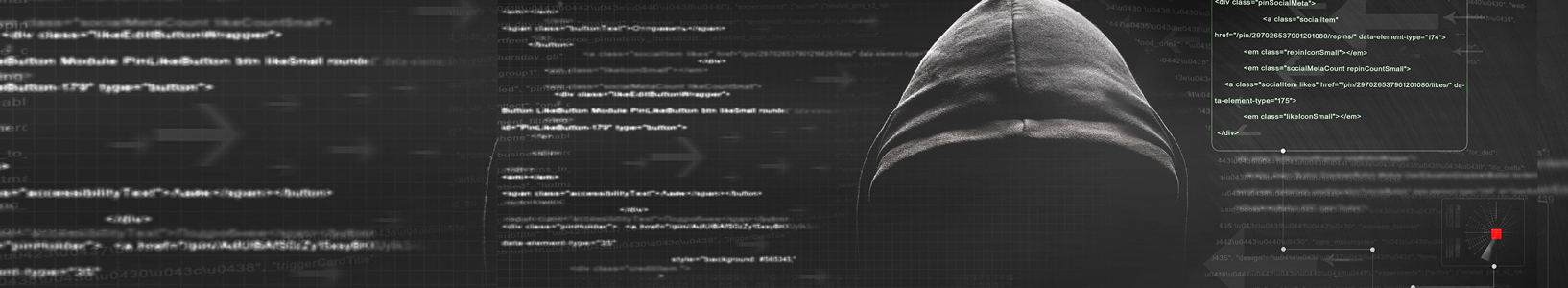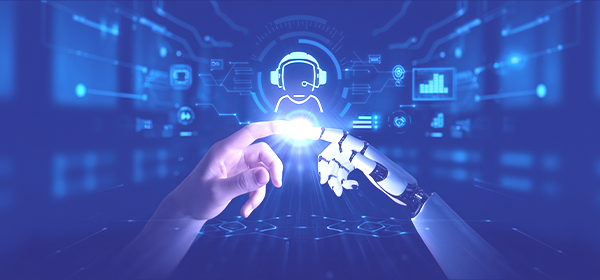This month, we thought we would share a couple of keyboard shortcuts that you may be able to take advantage of.
There are keyboard shortcuts for doing almost anything in Windows. Below are the ones we personally use the most often:
| Alt+Tab | Switch between open programs |
| Alt+F4 | Close current window |
| Backspace | Go to previous webpage (Chrome or Internet Explorer) |
| Ctrl+Z and Ctrl+Y | Undo an action and redo an action |
| Ctrl+C and Ctrl+V | Copy and Paste |
| Ctrl+S | Save current document (Word, Excel, etc) |
| Windows Logo Key+D | Show your desktop |
| Windows Logo Key+L | Lock your screen or switch accounts |
| Windows Logo Key+Tab | Show all your open programs |
You can find all of the shortcuts for windows here: Click Here
For Mac OS: Click Here
Don Dawson
President
IT360, Inc.